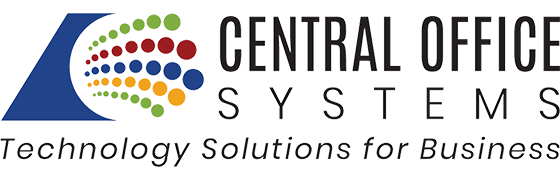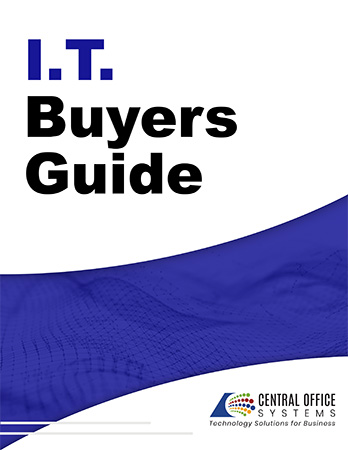Your business isn’t immune to malware, and these malware attacks threaten businesses of all sizes. Maybe you fall victim to a phishing attempt that allows hackers to steal sensitive data or run ransomware that shuts down operations. In every scenario, the damage and recovery can be costly and complex for your business.
Your business isn’t immune to malware, and these malware attacks threaten businesses of all sizes. Maybe you fall victim to a phishing attempt that allows hackers to steal sensitive data or run ransomware that shuts down operations. In every scenario, the damage and recovery can be costly and complex for your business.
The good news is that you can take smart, proactive steps to reduce your business’s risk of becoming another statistic. Don’t you want to avoid dealing with fallout to your bottom line, productivity, and reputation? While no system is entirely immune to a determined hacker, there are proven ways to make it much harder for them to break in.
Here are six ideas to combat malware.
Develop Clear Security Policies
Your business’s cybersecurity policy is a playbook. It outlines the rules everyone in your organization should follow when handling data, using devices, or accessing the internet. A well-developed policy can help prevent risky behavior that leads to a malware infection.
Have you set expectations for incident response? Don’t assume people know what’s safe.
Invest in Training
Your employees are your first line of defense — and the weakest link. Comprehensive, ongoing security awareness training is important. These initiatives teach people how to:
- Spot phishing emails
- Avoid suspicious downloads
- Handle data safely
And that keeps your business safe.
Use Multi-Factor Authentication
Passwords alone aren’t enough to keep criminals from getting their hands on information because hackers use all kinds of tricks. For instance, a Trojan horse hidden in a legitimate-looking attachment can trick you into giving up login credentials without even realizing it. MFA increases protection by requiring a second step – like a code from a mobile app – to log in to secure accounts.
Install Anti-Malware and Spam Filters
Anti-malware tools help detect and block threats before they do any damage. Spam filters also stop phishing emails from ever reaching inboxes, but you have to keep the software updated. Protecting your company also means customizing the settings to maximize virus and spyware detection and ransomware protection.
Remember, default settings may not offer adequate protection. Make the necessary adjustments for maximum cybersecurity.
Change Default Settings
You should know that the factory default settings on new hardware are too relaxed for business use. Attackers will take advantage of any weak spots, so changing admin passwords and access controls closes the door before they can sneak in. Endpoint security also keeps hardware safe.
Every device that accesses your company network should be able to stop malware.
Perform Regular Vulnerability Assessments
A vulnerability assessment identifies gaps. Then, you can address these security gaps before a hacker finds them!
Doing this assessment quarterly keeps your business ahead of emerging threats.
Don’t Leave Security to Chance
Any hacker with enough time, money, and motivation will always find a way in. Unless you want to spend valuable time on virus removal or a cyber attack’s messy aftermath, layer your malware defenses and stay vigilant.
At the very least, slow down the attacks and limit the damage if something slips through.